

Overview
Nina Blocks is a 2D environmental puzzle game for Android, developed during my second year at Event Horizon School. The project aimed to create an educational game for children to help improve their logical skills, as well as their sense of distance and balance. It was inspired by the existing game Pango Blocks.
My contributions to the project include:
Level Generation - The level is loaded from a sprite where each pixel is color-coded to describe how the level look like and the position of Nina and the target object.
Profile system - The game support multiple session, each with an individual name, where each profile remember the progression in the game.
My Role - Gameplay Programmer
Genre - Environmental Puzzle game
Engine - Unity
Platform - Android (Google Play)
Team size - 5 people
Duration - 1 months
Level generation
I created a way to support a big amount of level, and instead of creating for each level a dedicated scene to setup by hand, I thinked to be better to load runtime the map that use tilemap and managed to use a sprite where by coloring it and some color-coding, I been able to place the right tile rule at the right position their position of the pixel in the sprite as the position in the tilemap, also used the same sprite to position of Nina and the target object.
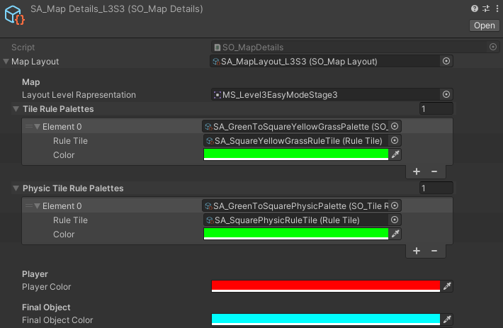
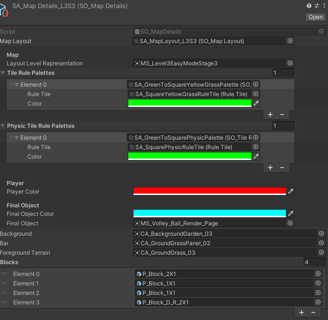
All level elements—from sprites and tile rules to player settings and interactive objects—are consolidated into a single data structure, making level loading efficient and organized. This structure encompasses visual and physical properties, backgrounds, that quick modifications, simplifying the management and reuse of assets across different stages.
All the data once are required to be loaded in the scene will start to set the assets appearance as the background and the floor, the main part is the iteration of each pixel and compare if there are rules that say a particolar color is a specific tilerule or rappresent the player or the target object.
(Click on image to expand)
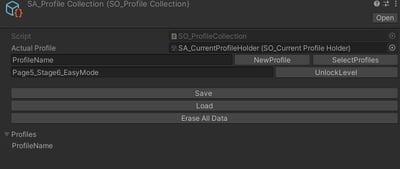
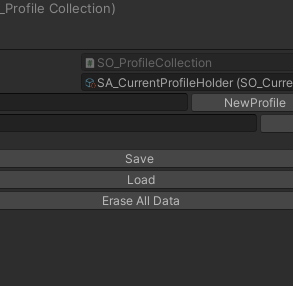
This inspector is designed for use within the Unity editor to simplify testing levels without having to progress through the game normally. It allows developers to create and select profiles with specific names, simulate player progression, and unlock levels directly. This way, testers can quickly jump to any stage or scenario needed for debugging and validation, bypassing the regular game flow. Options like saving, loading, and erasing data further aid in resetting and managing test scenarios efficiently.
Profile system
Conclusions
In the end, by questioning what was possible with Unity and discovering the ability to manipulate sprites, I realized the many potential scenarios where I could apply this feature. This was the first of many applications I found and utilized.
This project helped me realize my desire to improve, and I learned a lot from exploring other features.
My teammates supported me with the solutions I implemented in the project.
